Easily Manage Quality Control Of Data Annotation Project With Labellerr
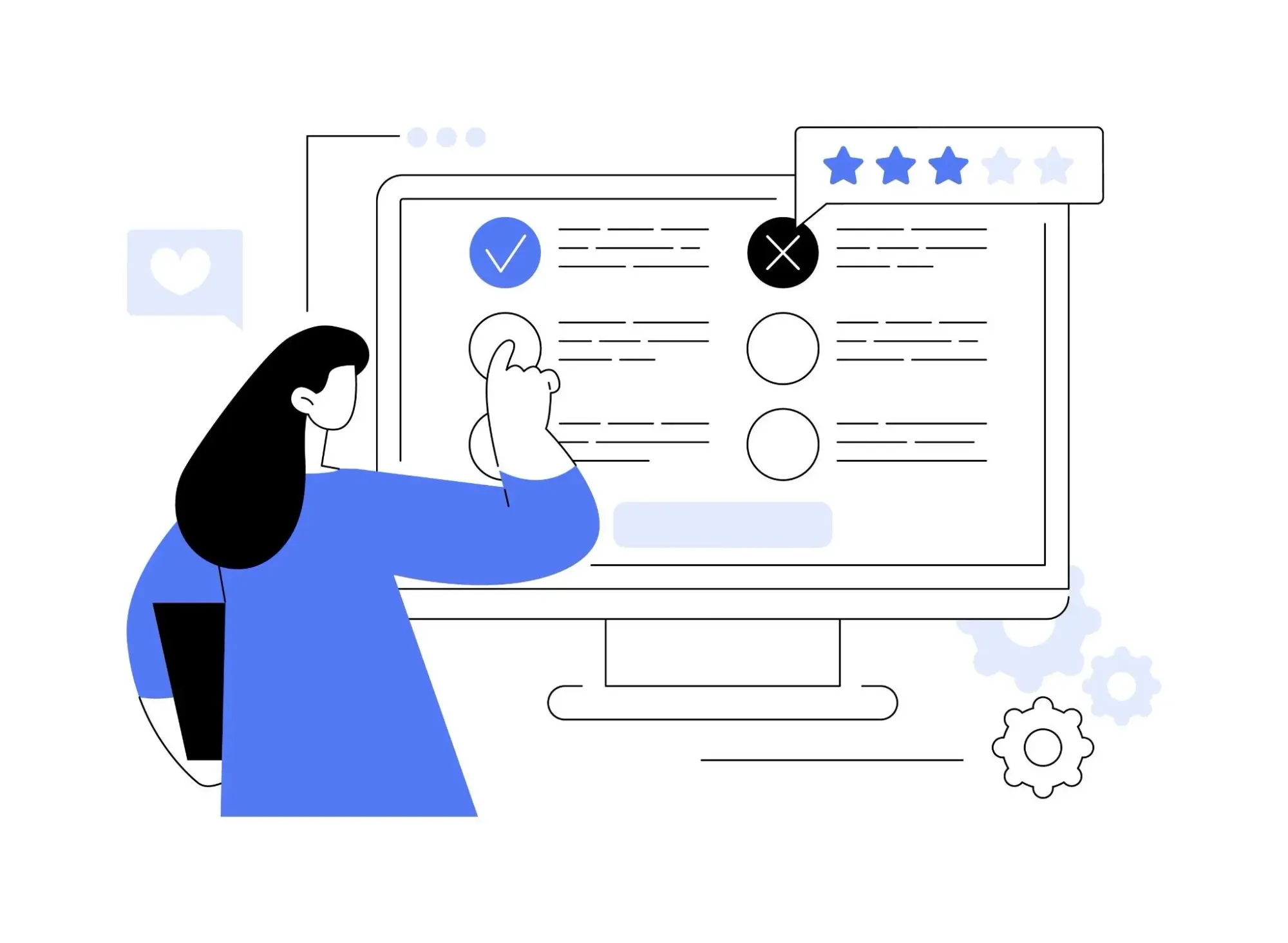
In Labellerr, we've introduced a handy feature that lets clients or reviewers efficiently assess specific files, i.e., a subset of files.
Whether it's evaluating files from a specific date or those linked to particular annotators, the chosen files are easily accessible and seamlessly transitioned to the review window.
Without Labellerr's latest feature update, this task would be a laborious process of manually sorting through files, causing delays and potentially compromising the project's timeline and quality.
This feature proves especially useful for identifying trends in issues over time and conducting random sample reviews for clients to check annotation quality in parallel.
Table of Contents
- Why Is It Needed?
- Advantages of Reviewing Annotations
- How Do I Review a Set of Files for Client or Reviewer Evaluations?
- Conclusion
- Frequently Asked Questions
Why is it needed ?
In the absence of Labellerr's feature allowing the review of specific file subsets, project managers and reviewers face significant challenges in efficiently assessing targeted data.
The inability to streamline file selection based on criteria such as an annotator leads to wasted time and resources, hindering the timely identification of trends or issues within the dataset.
This lack of targeted review capability not only impacts project efficiency but also risks overlooking critical insights that could affect data quality and client satisfaction.
Advantages of reviewing annotations
Efficient Assessment: Labellerr's feature enables clients or reviewers to efficiently assess specific subsets of files, eliminating the need for manual sorting and accelerating the review process.
Targeted Evaluation: Whether evaluating files based on specific dates or linked to particular annotators, Labellerr's feature ensures that reviewers can focus their attention on relevant subsets, allowing more insightful assessments.
Trend Identification: By enabling the review of files over time, Labellerr's feature allows project managers and clients to identify trends in issues, empowering them to make informed decisions and improvements to data quality and annotation processes.
Quality Assurance: Labellerr's subset review feature facilitates random sample reviews, enabling clients to verify annotation quality in parallel with ongoing annotation tasks, ensuring consistency and accuracy across the dataset.
Streamlined Workflow: With Labellerr, the review process is simplified and optimized for efficiency, allowing project managers and clients to maintain a focused and effective workflow throughout the data annotation project lifecycle.
How do I review a set of files for client or reviewer evaluations?
- Once you've finished annotating your dataset, go to the "Files" tab and use the filter options to select the files you wish to review.
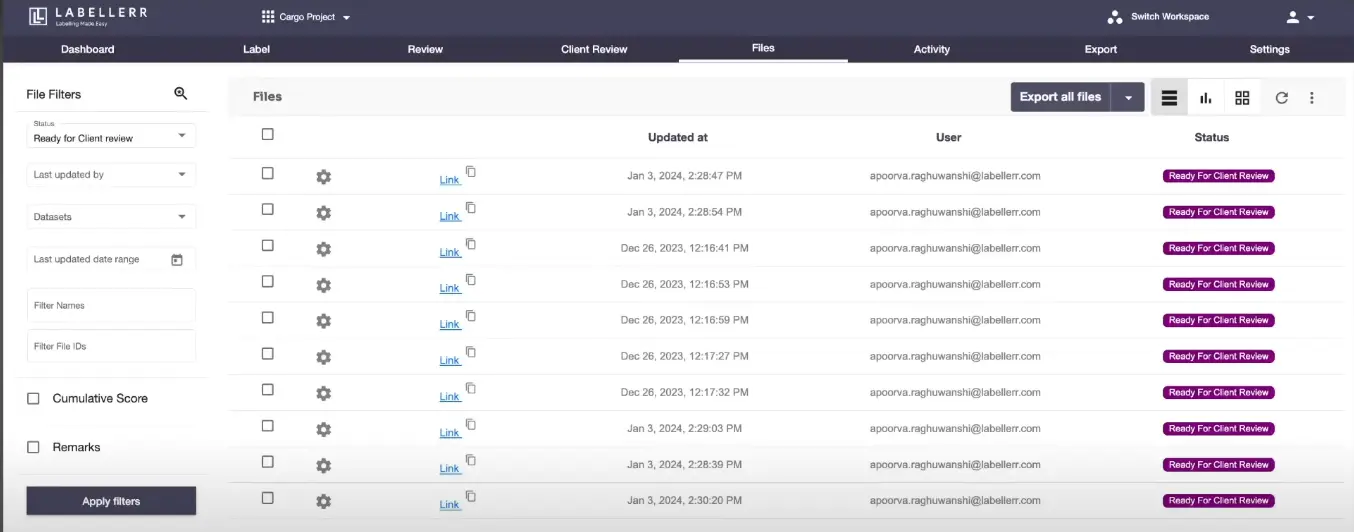
2. Choose the desired files you wish to review randomly, then click on the "Start Review" option located at the top right corner of the screen to start the review process.
.webp)
Upon selecting the files for review, you'll be directed to a screen where you can individually examine each file and make decisions to accept or reject them based on your evaluation.
For a more hands-on tutorial, you can watch the following video on YouTube:
Conclusion
In conclusion, Labellerr's feature update for reviewing specific file subsets addresses critical challenges in data annotation projects, offering enhanced efficiency, targeted evaluation, trend identification, and quality assurance capabilities.
By streamlining the review process, Labellerr empowers users to optimize project outcomes and deliver high-quality annotated datasets to clients with confidence.
Frequently Asked Questions
Q1) What is Labellerr's Review feature?
Labellerr's Review feature allows clients or reviewers to efficiently assess specific subsets of files within a dataset to check for their quality.
Q2) How does the Subset Review feature benefit users?
The Subset Review feature streamlines the review process, allowing users to focus their attention on specific subsets of files, which enhances efficiency and enables more insightful assessments of data quality and annotation accuracy.

Simplify Your Data Annotation Workflow With Proven Strategies
.png)


