Migration from AWS GroundTruth to Labellerr

Amazon SageMaker Ground Truth is a service provided by Amazon Web Services (AWS) to help developers and data scientists build highly accurate training datasets for machine learning models.
Ground Truth combines human labelers and machine learning algorithms to provide annotations for data. It allows users to efficiently label large datasets with high accuracy.
Features of AWS SageMaker:
Pre-built workflows: Users can easily choose from predefined workflows for common tasks like image classification, object detection, and text classification.
Multiple Data Formats: Ground Truth supports various data formats like images, text, audio, and video.
Integration with AWS services: It allows seamless integration with other Amazon services like SageMaker, providing a complete ecosystem for building, training, and deployment.
In this blog, we will use it to make simple object detection annotations on images. We are going to use a wheat leaf disease dataset from the Kaggle website. The dataset contains two diseases: septoria and stripe-rust.
Table of Contents
- Image Annotation Using AWS GroundTruth
- Migration
- Challenges of Migration
- How Does Labellerr Overcome These Challenges?
- Why Migrate from AWS GroundTruth to Labellerr?
- Frequently Asked Questions
Image Annotation using AWS GroundTruth
1) Create an account in AWS or sign in using your account.
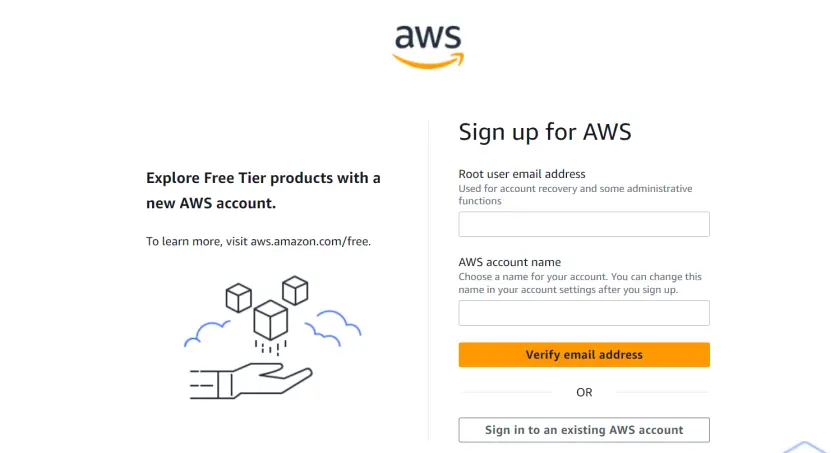
2) Navigate to the Sagemaker Console. Go to the AWS management and navigate to the Amazon Sagemaker service.
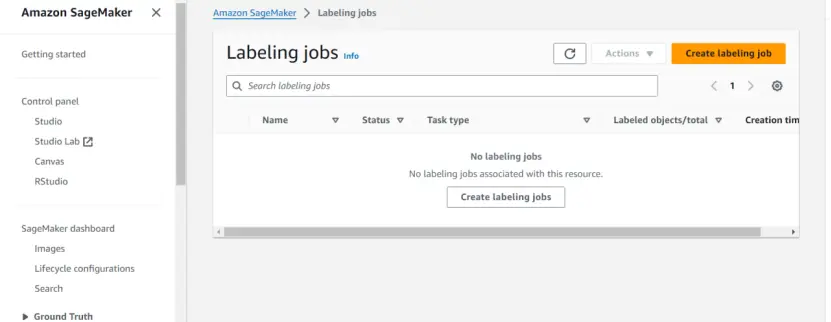
3) Create a Ground Truth Labeling Job: Click on Create Labeling Job and provide a name for your labeling job. Select the input data location (Amazon S3 bucket) where your data is present.
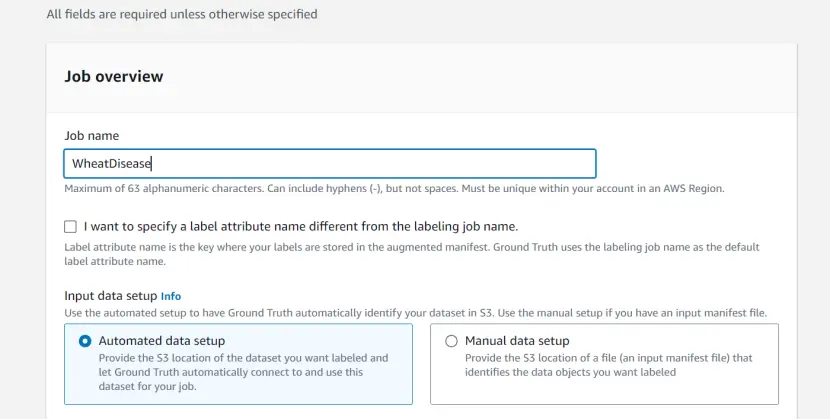
4) Choose the type of task (object detection) and also configure your labeling tool. Define the output location where the labeled data will be stored. Select the bounding box in the task type and the image in the task category, and click next.
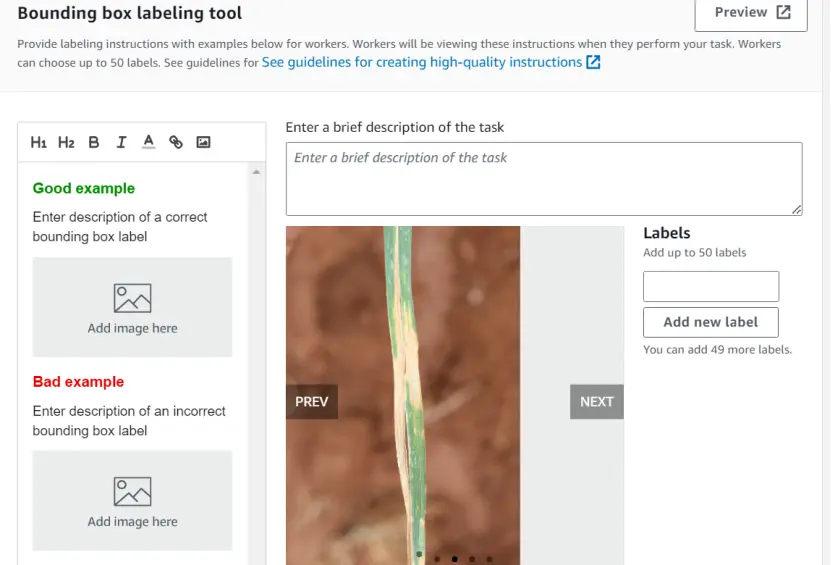
5) Click on the view labeling tool button on the right side to start annotating the images.
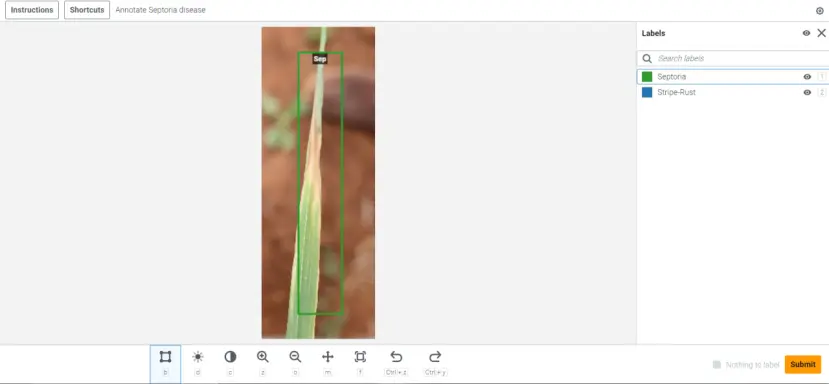
6) After all the images have been annotated, click on the submit button to see a preview of your annotations.
7) The labeled data will be stored in the output location specified during job creation. You can access this data from your S3 bucket for further use in training machine learning models or other tasks.
Congratulations! You have completed the annotation using AWS SageMaker.
Migration
Migration from one platform to another means exporting data from the current platform, converting it to a compatible format, and importing it onto the new platform while preserving data and functionalities without any loss of data.
It consists of a series of steps, including evaluating the features and benefits of the new platform, planning the transition process, and ensuring data integrity. It may also require users to reconfigure some tasks, set up user accounts and permissions, and adjust workflows.
The goal of migration is to leverage improved performance enhancements, scalability options, and an overall better user experience offered by the new platform.
Challenges of Migration
Migration from one annotation platform to another can present several challenges:
- Data Format: Many platforms often use their formats to store annotated data. Migrating data from one platform to another may require converting annotations from the original format to a format compatible with the new platform.
- Annotation Consistency: Different annotation platforms have different annotation tools like rectangles, polygons, etc. Maintaining consistency in annotations during migration is important to maintain the quality and accuracy of the dataset.
- User Training and Familiarization: Migrating to a new annotation platform requires users to learn tools, interfaces, and workflows.
- Customization and configuration: Annotation platforms provide users with different customization options, like defining annotation tasks, labeling interfaces, and project workflows. Migrating these custom configurations to new platforms requires a lot of effort.
How does Labellerr overcome these challenges?
1) Labellerr supports importing data from various formats commonly used in annotation tasks, like JSON and CSV. It also supports various data types like image, text, audio, etc.
2) Labellerr provides a wide range of annotation tools, including polygons, keypoints and more ensuring consistency in annotations regardless of the original format.
3) Labellerr prioritizes user-friendly interfaces and has intuitive workflows to minimize the learning curve for new users. It also provides customer support to facilitate user training and familiarization with the platform.
4)Labellerr offers customization options that allow the user to define annotation tasks, create custom labeling interfaces, and configure project workflows according to their specific need.
Labeller's comprehensive feature set, data format compatibility, annotation consistency, user-friendly interface, and customization capabilities allow it to overcome the challenges related to migrating annotation data and workflows from other platforms.
Why migrate from AWS GroundTruth to Labellerr?
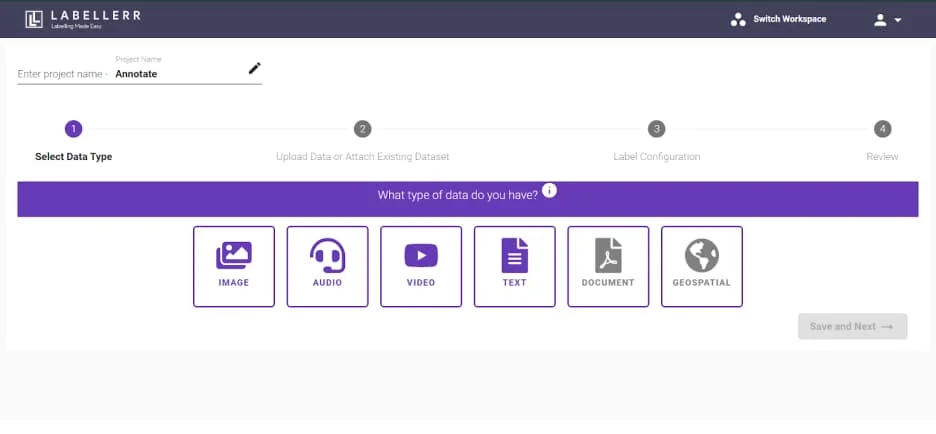
There could be several reasons why someone might consider migrating their existing annotating projects from Label Studio to Labellerr, including feature enhancements, ease of use, performance improvements, and the overall user experience.
The old platform may no longer meet the team's growing needs, lacking essential features. There may also be frequent bugs, crashes, or security issues that could disrupt your workflow and compromise data integrity. Inadequate customer service or a declining user community could leave you struggling with issues.
Labellerr has some of the most advanced features that many other tools lack, making it a better choice for annotating datasets. Following are some of the features of Labellerr:
1) Smart Feedback Loop: Labellerr’s smart feedback loop can help identify and improve inaccurate annotations, leading to higher data quality.
2) Customizable workflows: Labellerr offers more flexibility in creating custom workflows for specific labeling tasks. This is required for projects with unique requirements or non-standard formats.
3) Easy Expansion: One critical advantage of Labellerr is its ability to add new classes to existing annotations. This flexibility comes in handy when your project’s scope expands, requiring additional labeling of objects or categories within your data.
Here’s how you can easily migrate from GroundTruth to Labellerr.
- Go to https://login.labellerr.com/ and create an account and a workspace of your own.
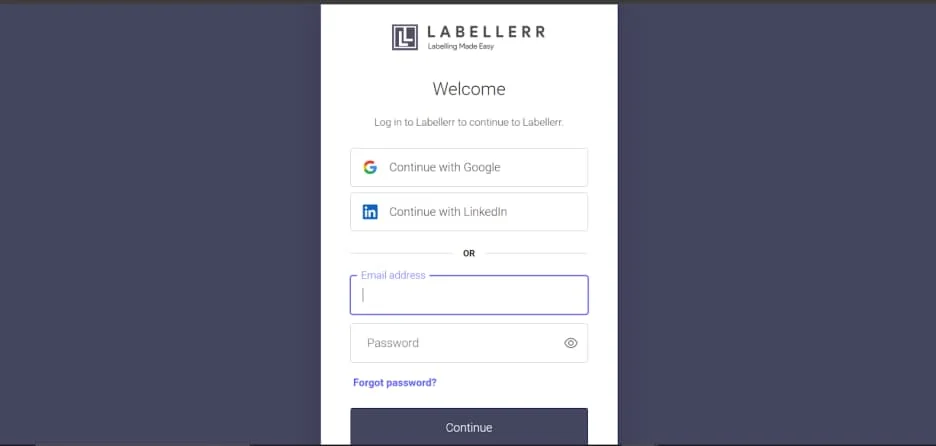
2. Enter a project name and select the type of data you want to annotate. In this tutorial, we will be using image data, and then click save and next.
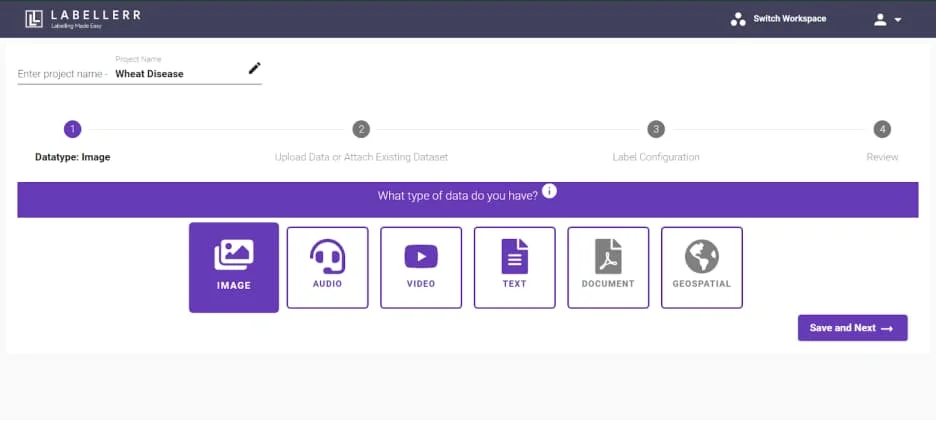
3. Choose how you want to upload your previous annotations. Here, we will be using AWS S3 to upload our previous annotations. Enter your previously configured AWS details and click connect.
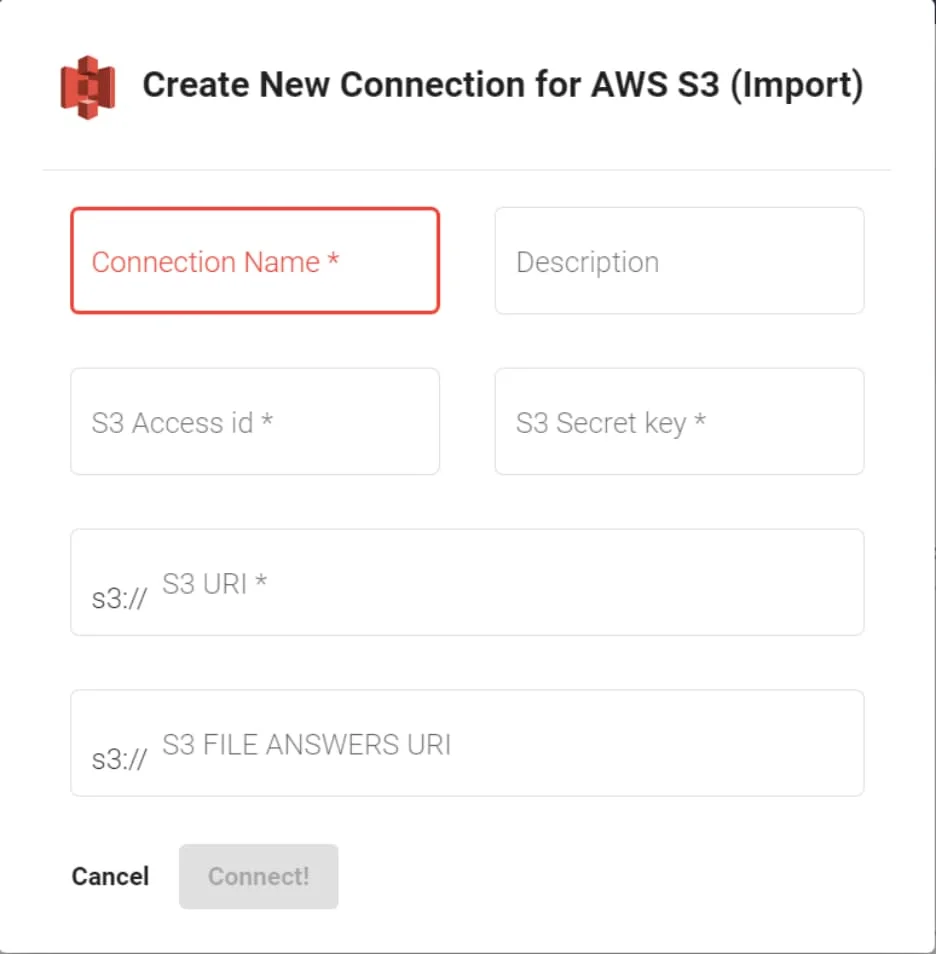
4. Add labels to your existing annotations or make any changes you want to your previous annotations, and click on Create Project.
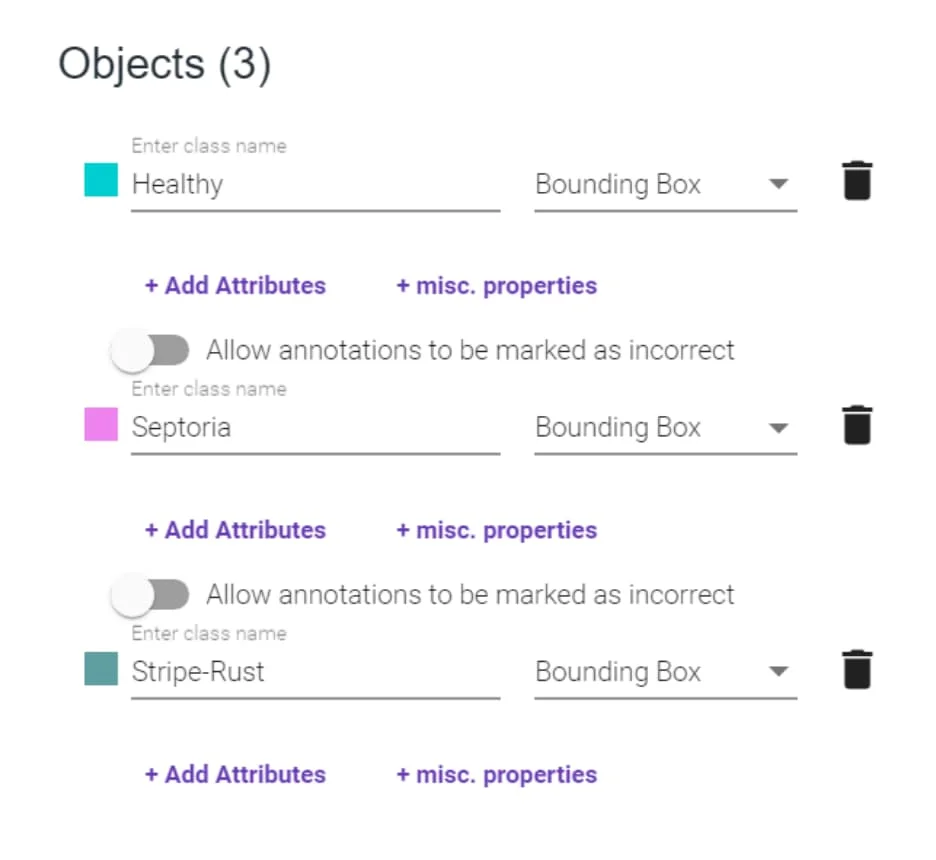
5. Now you can successfully annotate your dataset with the required changes.
Frequently Asked Questions
Q1) What is migration, and why is it necessary?
Migration refers to the process of moving data from one platform to another. This can involve transferring data, applications, and configurations from the existing system to the new one. It is necessary for many reasons, like scalability and performance, or to adapt to changing business requirements.
Q2) What is AWS SageMaker used for?
AWS SageMaker provides services that allow developers to build, train, and deploy machine learning applications quickly and at scale.
Q3) What are the potential benefits of migrating to a new annotation platform like Labellerr?
Labellerr provides many advanced features, like improved scalability and performance, better integration with existing workflows and tools, and an enhanced user experience.

Simplify Your Data Annotation Workflow With Proven Strategies
Download the Free Guide

