Track Annotators Activities With Labellerr's Analytics Dashboard
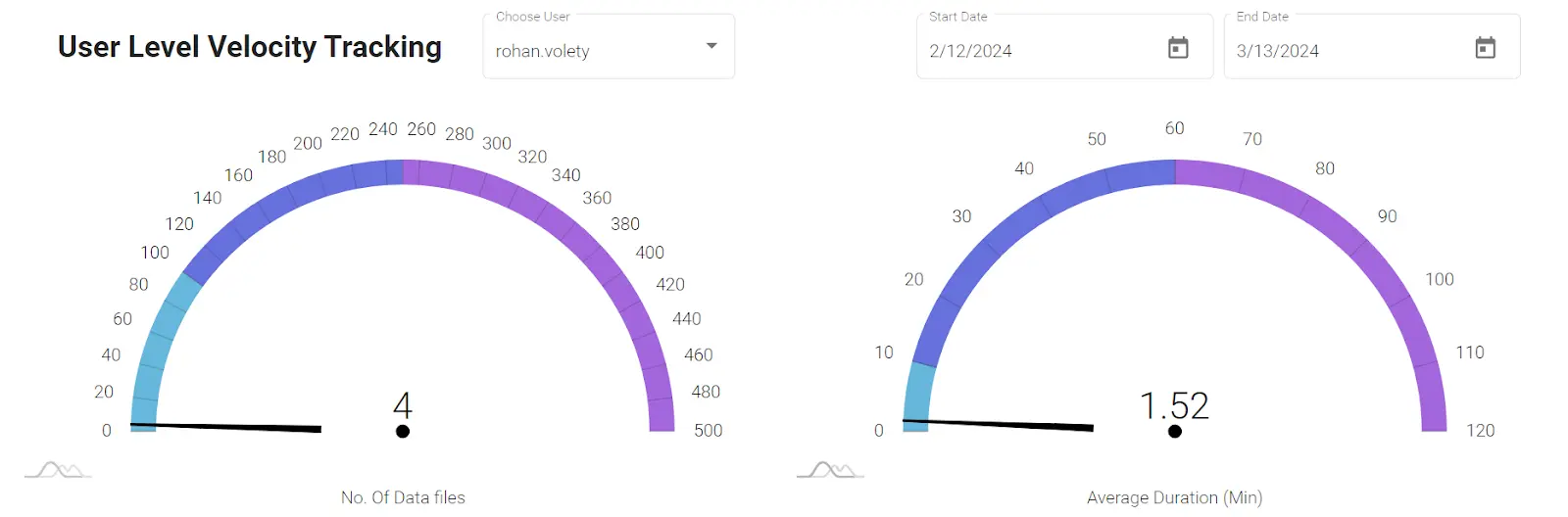
Table of Contents
- Introduction
- Why It's Needed
- Advantages of Using User Activity Tracking
- How Do I See User Level Activity in Labellerr Platform?
- Conclusion
- Frequently Asked Questions
Introduction
Keeping track of your team's progress in data annotation can be challenging, especially when managing multiple team members across various file statuses.
Labellerr understands these concerns and introduces a Dynamic Dashboard, a powerful tool designed to provide real-time insights into your team's activities and productivity.
Why it's needed
Efficiently monitoring the activities and velocity of each team member is crucial for optimizing workflows and meeting project deadlines.
With Labellerr's Dynamic Dashboard, you can easily track user activity, including the number of files completed and rejected per day and within specific date ranges.
By analyzing user-level velocity data, you can identify top performers, optimize workflows, and allocate resources effectively to meet project milestones.
This transparency improves accountability and ensures that everyone's contributions are visible, leading to increased productivity and improved project management.
Advantages of using user activity tracking
User Activity Tracking: Labellerr's Dynamic Dashboard offers user activity tracking, allowing you to monitor each team member's progress in real-time. By visualizing completed and rejected files, you can identify and address issues promptly and ensure smooth project execution.
User Level Velocity Tracking: With the ability to track the average time taken for each file by individual users, Labellerr enables you to assess the efficiency of annotators, reviewers, and client reviewers.
Enhanced Productivity: By providing insights into team performance and file completion rates teams can work more efficiently, leading to improved productivity and project outcomes.
How do I see User Level activity in Labellerr platform?
- Navigate to the dashboard and scroll down to access two key components: User Activity Tracking and User Level Velocity Tracking.
![]()
Using User Activity Tracking feature, organizations can effortlessly monitor their team's progress in data annotation projects.
They are informed about the number of files completed and rejected by each team member on a daily basis.
![]()
Labellerr's User Level Velocity Tracking provides invaluable insights into individual efficiency within your annotation team.
By analyzing the average time taken per file by each team member, you can identify top performers and areas for improvement.
With User Level Velocity Tracking, you can ensure that your team operates at peak efficiency, and delivers high-quality results.
For a more hands-on tutorial, you can watch the following video on YouTube:
Conclusion
Labellerr's Dynamic Dashboard improves the way teams manage data annotation projects. By providing real-time insights into user activity and velocity, it empowers teams to optimize workflows, address issues , and enhance productivity.
With increased transparency and accountability, Labellerr ensures smooth project execution and successful outcomes.
Frequently Asked Questions
Q1) What is Labellerr's Dynamic Dashboard?
Labellerr's Dynamic Dashboard is a feature designed to provide real-time insights into user activity and velocity during data annotation projects.
Q2) How does the Dynamic Dashboard help in monitoring team progress?
The Dynamic Dashboard allows users to track various metrics, such as the number of files completed or rejected per day, user-level velocity, and overall team productivity.

Simplify Your Data Annotation Workflow With Proven Strategies
Download the Free Guide

