Save Time Reviewing Large Dataset With Quick Grid View Feature
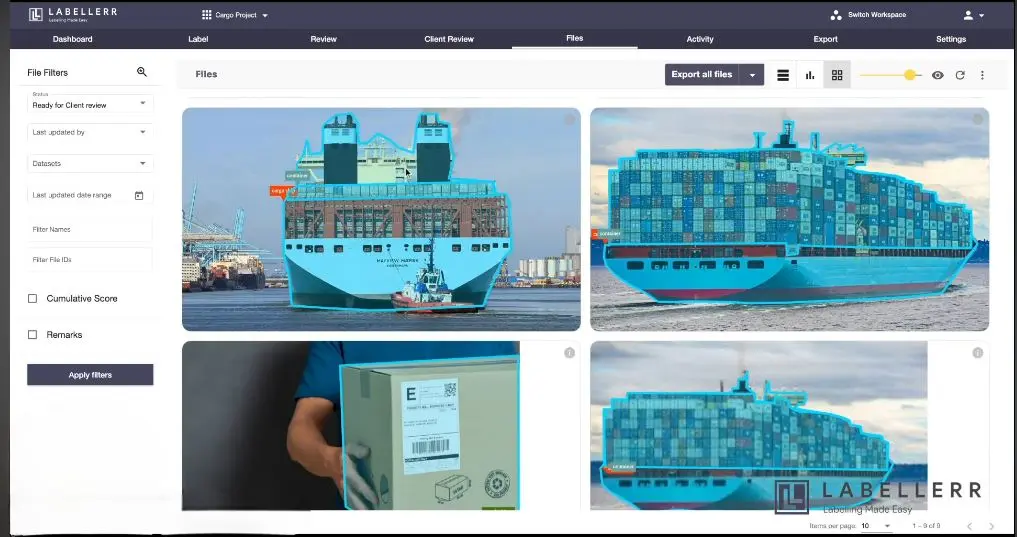
Table of Contents
- Introduction
- What Problem Does It Solve?
- Advantages of Grid View
- How to Use Grid Feature in Labellerr Platform
- Conclusion
- Frequently Asked Questions
Introduction
We are thrilled to introduce a significant enhancement to Labellerr that will revolutionize your workflow: the grid view feature.
With this update, navigating through your selected files becomes more intuitive and efficient than ever before. Whether you're conducting a visual assessment or a comprehensive review, the grid view offers a seamless experience.
What sets this feature apart is its ability to overlay annotations directly onto the images, providing immediate insights into pixel-perfect annotations on objects within the file.
This not only streamlines the review process but also enhances accuracy and precision.
What problem does it solve?
Traditionally, reviewing large image datasets is a laborious and error-prone process. Opening and closing individual files one by one is incredibly time-consuming, especially for extensive projects.
It's challenging to gain a comprehensive overview and compare images side-by-side, making it difficult to identify patterns or inconsistencies within the data.
Additionally, manually keeping track of reviewed files and progress increases the risk of missing crucial details and errors.
Labellerr's Grid View effectively addresses these issues by streamlining the review process and enhancing overall efficiency and accuracy.
Labellerr's Grid view ensures pixel-perfect accuracy, making it essential for users seeking efficiency and quality in their workflows.
Advantages of grid view
Visual Assessment: Labellerr's Grid View feature offers a visual assessment of selected files, allowing users to quickly scan through images for relevant information.
Zoom Functionality: The ability to zoom in and out provides users with a closer examination of each file, ensuring pixel-perfect accuracy in observations.
Improve accuracy: The side-by-side comparison and detailed inspection capabilities minimize the risk of errors and ensure pixel-perfect labeling.
Customizable Viewing Experience: Labellerr's customizable viewing experience enables users to tailor their inspection process according to their specific requirements.
Save significant time and effort: Quickly review large datasets with ease, eliminating the need for repetitive opening and closing of individual files.
How to use grid feature in Labellerr platform
- Once you have completed annotating your images, navigate to the "Files" tab located in the dashboard.
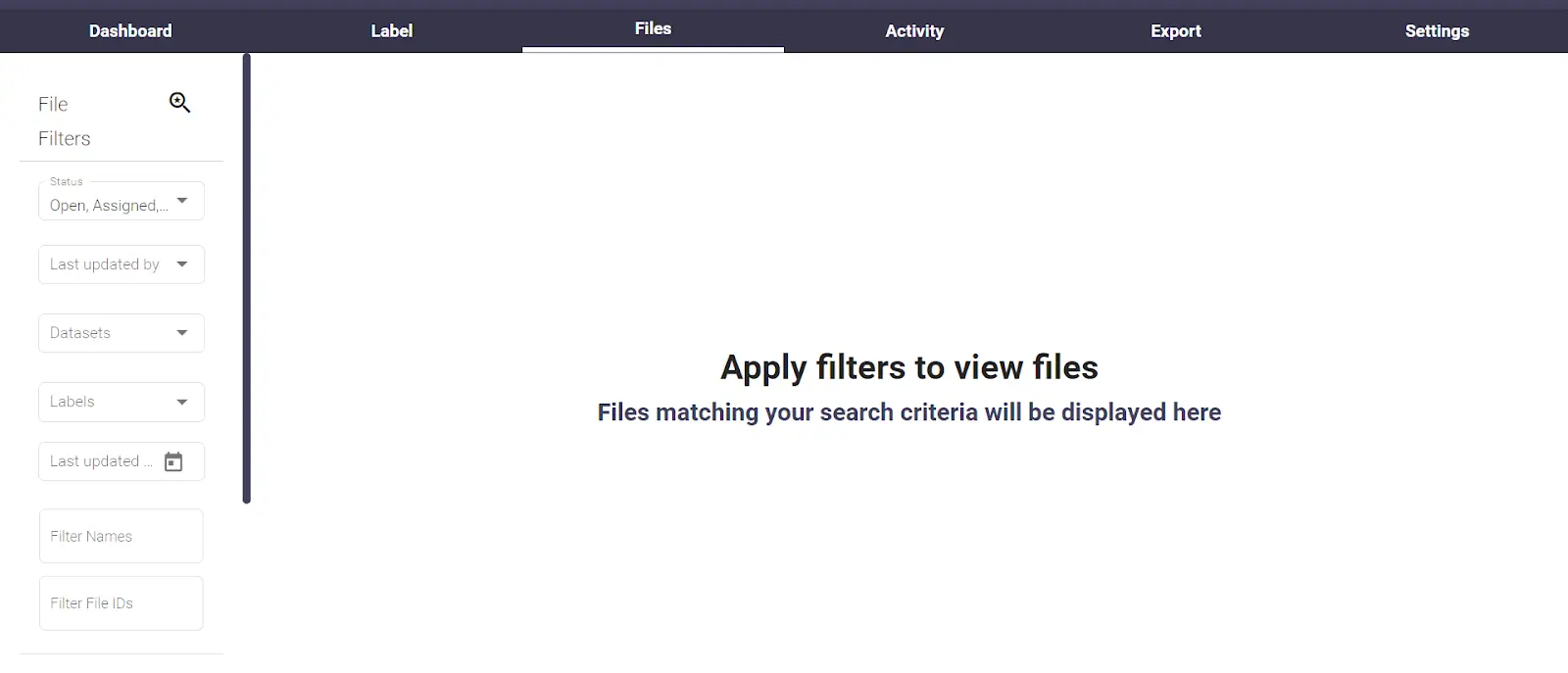
2) On the left side, use the available filters to narrow down and select the images you wish to review. Then, click on the grid view icon located in the top right corner to access a grid view displaying all annotations.
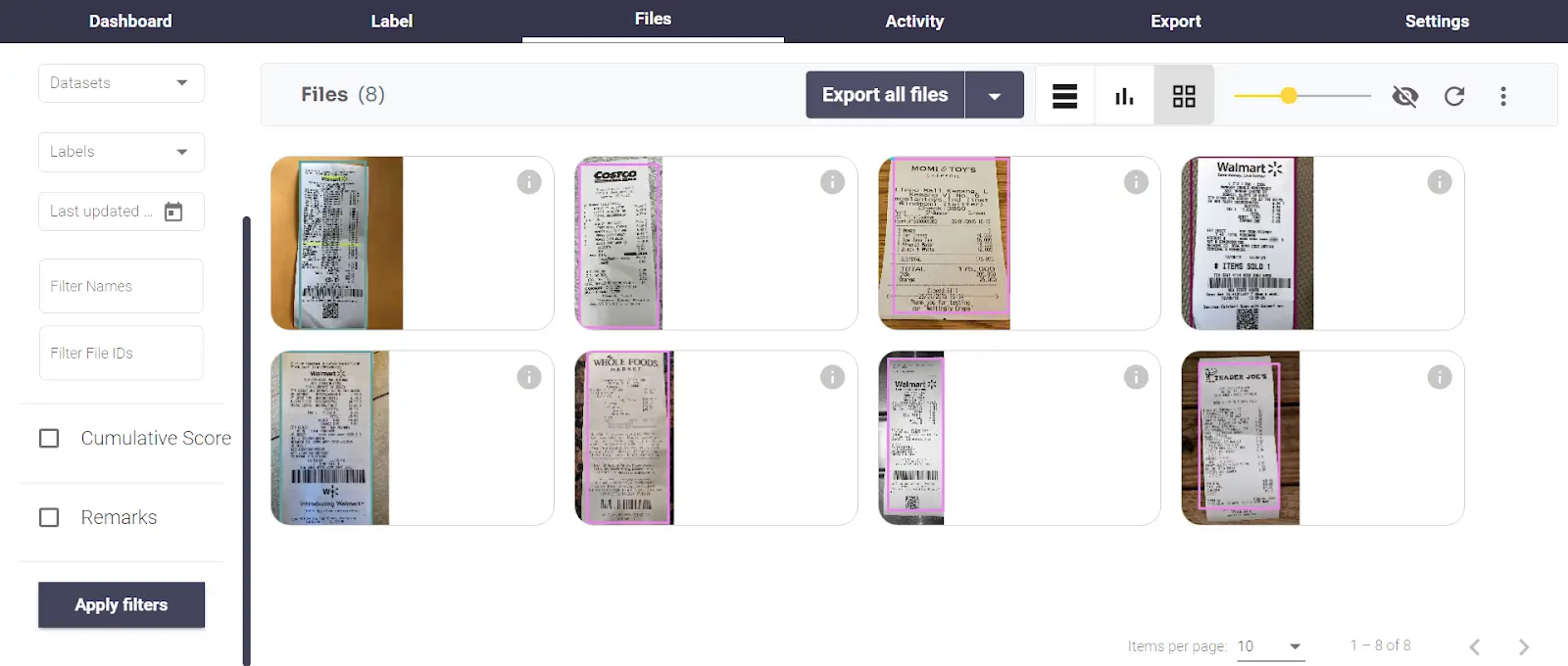
You can easily view all annotations by zooming in on the image using the zoom bar located at the top right.
This allows you to inspect the consistency of annotations across the image. For pixel-perfect annotation examination, simply zoom into the picture to closely examine each annotation.
To view the statistical overview of all files, simply click on the "Statistics View" button. Here, you can access various statistics such as annotation density, work in progress, and counts, providing valuable insights into your dataset.
For a more hands-on tutorial, you can watch the following video on YouTube:
Conclusion
In conclusion, Labellerr's Grid View feature revolutionizes the review process, offering users a seamless and efficient method for visually assessing and reviewing files.
By enhancing accessibility, customization, and accuracy, Labellerr empowers researchers to unlock the full potential of their data, making impactful discoveries and advancements in their respective fields.
Frequently Asked Questions
Q1) What is Grid View in Labellerr?
Grid View is a feature in Labellerr that allows you to display a chosen set of images in a grid layout, facilitating a faster and more efficient review process.
Q2) Is the zoom functionality available for all images displayed in Grid View?
Yes, users can zoom in and out on individual images displayed in Grid View, enabling closer examination and ensuring pixel-perfect accuracy in observations.
Q3) How does Labellerr ensure that annotations are visible on images in Grid View?
Labellerr's Grid View feature displays annotations directly on images, providing quick insight into pixel-perfect annotations on objects within the file. This ensures that users can easily identify annotated regions during visual assessment and review.

Simplify Your Data Annotation Workflow With Proven Strategies
Download the Free Guide

