How To Optimize Computer Vision Workflow For Productivity

Platforms for workflow automation are growing in popularity as businesses try to simplify their operations and increase organizational effectiveness.
To achieve the greatest productivity gains, a workflow automation tool alone cannot be used. You must be aware of the best practices and methods for personalizing and integrating your workflow automation tool into your business processes if you want to maximize it.
We'll provide you with some useful tips and tactics in this blog post to help you make the most of your workflow automation tool and boost productivity throughout your entire company. This blog is for you, whether you're just getting started with workflow automation or hoping to improve your existing processes.
So, let's dive in and explore the world of workflow automation optimization!
What are the Benefits of a Workflow Automation Platform?
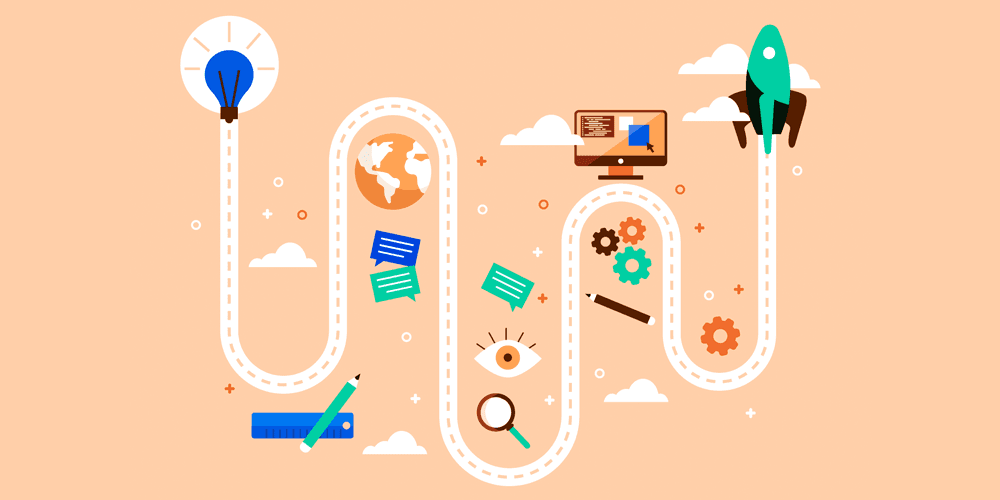
Here are some of the benefits of workflow automation platforms:
1. Improved efficiency
By streamlining procedures and lowering the time and effort needed to complete tasks, workflow automation platforms can aid companies in increasing operational efficiency. Employees can concentrate on more important tasks when repetitive and manual tasks, like data entry or document processing, are automated.
2. Enhanced Productivity
Organizations can guarantee that tasks are finished more quickly and accurately by automating workflow processes. Employee productivity is subsequently increased, allowing them to finish more tasks in less time.
3. Reduced Errors
Error-prone manual procedures can cause delays, extra expenses, and disgruntled customers. Businesses can lower the risk of mistakes and guarantee that processes are consistent, legal, and error-free by automating workflows.
4. Increased Transparency
Platforms for workflow automation give companies insight and transparency into their workflows, allowing them to track developments, spot bottlenecks, and keep an eye on performance. This improves accountability and gives companies the ability to optimize their operations through data-driven decisions.
5. Better Collaboration
Platforms for workflow automation help workers cooperate more successfully, ensuring that everyone is pursuing the same objectives. Workflow automation systems assist in removing communication barriers and enhancing team collaboration by centralizing processes and data.
6. Faster Decision-making
Workflow automation platforms help businesses make quicker and more informed decisions by automating processes and supplying real-time data. As a result, agility is improved, enabling businesses to react rapidly to shifting market conditions.
7. Improved Customer Experience
By ensuring that tasks are completed more quickly and precisely, workflow automation platforms assist businesses in providing a better customer experience. In turn, this lowers the possibility of errors and raises client satisfaction.
In conclusion, workflow automation platforms offer businesses several important advantages, such as increased productivity, reduced errors, increased transparency, improved teamwork, and a better customer experience. Businesses can improve performance, cut expenses, and optimize their processes by utilizing the capabilities of workflow automation platforms.
Practical Tips and Strategies to help you Optimize Your Workflow Automation Platform
Here are some practical tips and strategies to help you optimize your workflow automation platform:
1. Define your Workflow Process

The first stage in improving your workflow automation platform is to define your workflow process. This entails determining your company process's crucial phases, jobs, and dependencies. When your workflow process is fully understood, you can use a flowchart or process diagram to depict it visually. You can use this to find potential bottlenecks and problem areas in your workflow procedure.
2. Prioritize Tasks

Task prioritization is a crucial component of improving process automation. You must determine which duties are essential and which ones are optional. You can distribute resources more effectively and ensure the most crucial tasks are finished by setting priorities for your tasks. This lowers the possibility of mistakes and delays and guarantees the efficiency of your working process.
3. Use Pre-built Integrations

The majority of workflow automation systems have already been integrated with other business software programs. You can further streamline your workflow process by integrating your workflow automation platform with other programs like CRMs, ERPs, and project management tools. Your business procedures can be streamlined, data accuracy can be improved, and manual data entry can be decreased.
4. Automate Repetitive Tasks
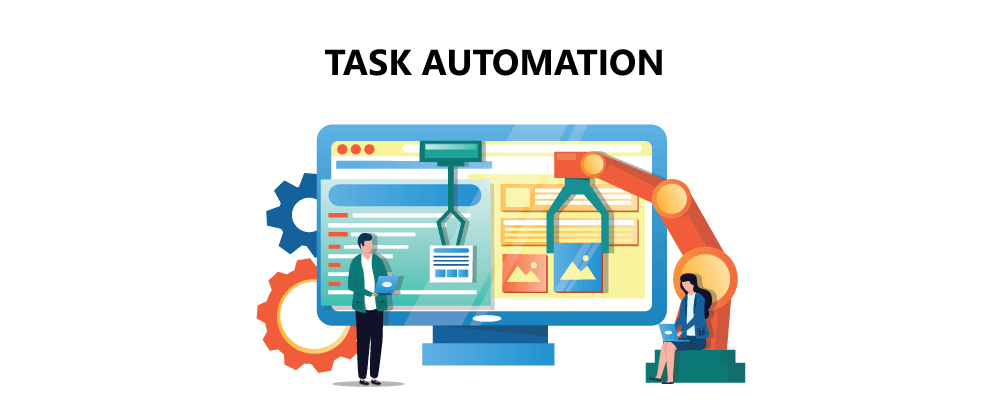
Automating repetitive chores is one of the main advantages of workflow automation. Data entry, document processing, and email notifications are all chores that can be automated, giving your staff more time to work on more crucial projects. By automating these routine tasks, you can lower the possibility of mistakes and make sure your workflow process works smoothly.
5. Monitor and Measure Performance

The success of your workflow automation tool depends on how well it is being monitored and measured. It is part of setting key performance indicators (KPIs) for things like the number of tasks finished, the time it takes to complete tasks, and the number of mistakes or exceptions. You can find possible bottlenecks and areas for growth in your workflow process by routinely monitoring these KPIs.
6. Continuously Optimize
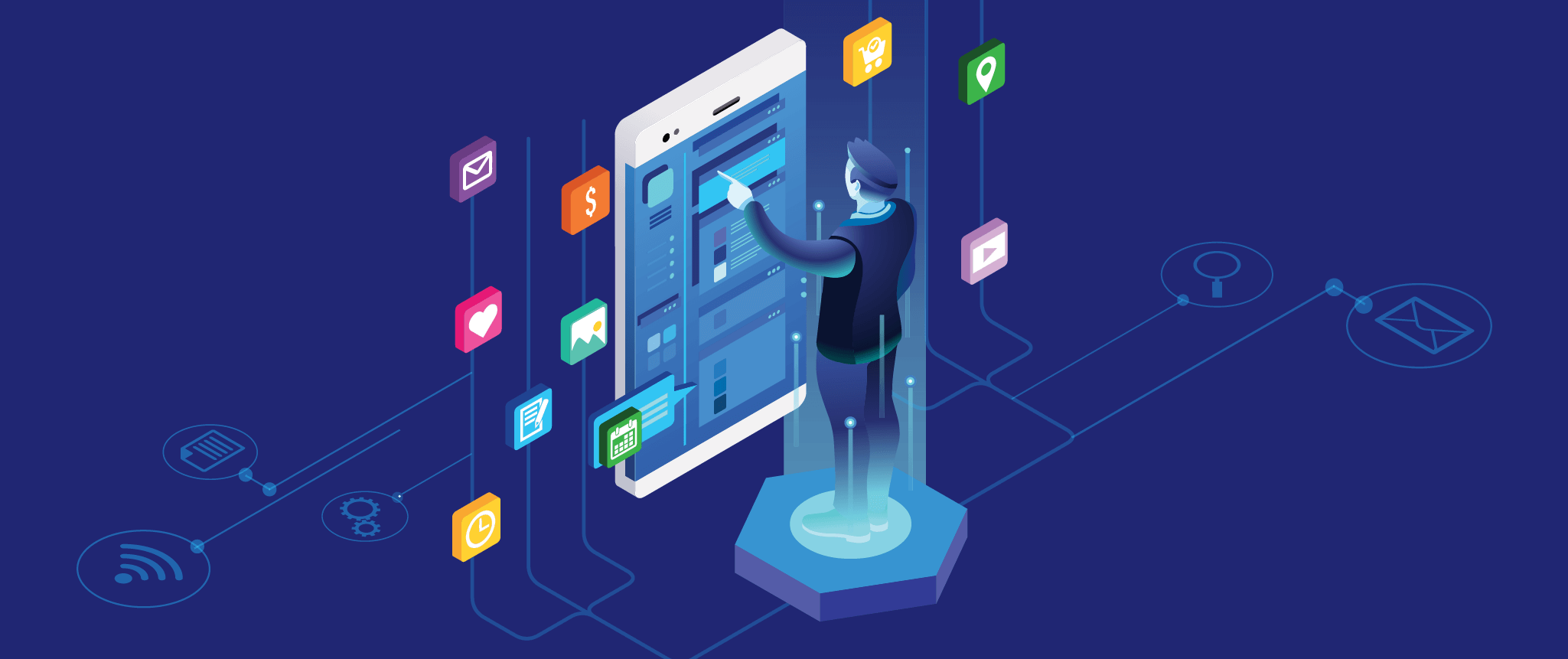
To maximize efficiency and productivity benefits, workflow process optimization is crucial. Workflow automation is a continuous process. This entails regularly evaluating and improving your workflow process to find areas for development and putting new techniques and technologies into practice to increase the capabilities of your workflow automation platform.
It's essential to optimize your workflow automation platform if you want to increase output and efficiency to the fullest. You can significantly help your organization by defining your workflow process, prioritizing tasks, utilizing pre-built integrations, automating repetitive tasks, monitoring and measuring performance, and constantly optimizing.
Conclusion
To sum up, optimizing your workflow automation platform can significantly increase productivity and efficiency.
By defining your workflow process, prioritizing tasks, automating repetitive tasks, using pre-built integrations, monitoring and measuring performance, and continuously optimizing, you can achieve improved efficiency, enhanced productivity, reduced errors, better collaboration, increased transparency, faster decision-making, and improved customer experience.
By implementing these tips and strategies, you can maximize the benefits of your workflow automation platform and drive success for your business.
FAQs
Q 1: What is a computer vision workflow?
A computer vision workflow is a series of steps and processes used to extract meaningful information from images or videos using computer algorithms and machine learning techniques.
Q 2: Why is optimizing computer vision workflow important for productivity?
Optimizing the computer vision workflow enhances productivity by reducing processing time, improving accuracy, and streamlining the overall development process.
Q3: What are the key components of an optimized Computer Vision Workflow?
An optimized computer vision workflow typically includes data preprocessing, feature extraction, model selection, hyperparameter tuning, model evaluation, and deployment. By carefully organizing and optimizing each step, the entire process becomes more efficient.
Q4: Which tools are useful for Computer Vision Workflow Optimization?
Several popular tools can aid in computer vision workflow optimization, such as TensorFlow, PyTorch, OpenCV, sci-kit-learn, and cloud-based services like AWS and Google Cloud. These tools offer various functionalities for data manipulation, model training, and evaluation.
Q5: What benefits can I expect from optimizing my Computer Vision Workflow?
By optimizing your computer vision workflow, you can expect improved productivity, faster development cycles, better model accuracy, and more efficient use of resources. These benefits ultimately lead to successful and impactful computer vision applications.

Simplify Your Data Annotation Workflow With Proven Strategies
.png)


