Get More Meta Data With Labellerr's Attribute Feature
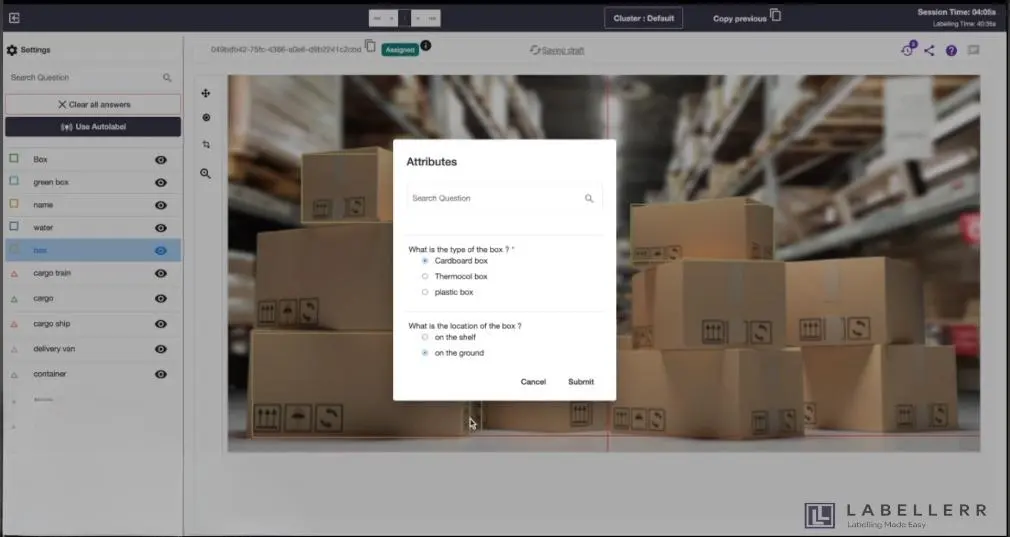
Introduction
Labellerr is thrilled to announce its latest advancement in annotation capabilities: the ability for customers to build their own tasks with additional human-judged metadata.
This latest feature update equips users with the tools they need to dive deeper into their data, providing a comprehensive view that goes beyond traditional annotations.
Why is it Required
In many scenarios, traditional annotations may not capture all the relevant information needed for analysis.
The addition of extra attributes like the color of the object and the position of the object enables users to include details, which is crucial for tasks requiring more understanding or specialized analysis.
Suppose you have images of boxes you want to annotate. Some of the boxes are lying on the shelf, and some of them are lying on the ground.
You want to annotate them accurately in their locality. For this, you need to specify their attributes, such as location,type of box, or color of box.
With our attribute features now it is possible to get fine-grained annotation.
Advantages of using Attributes
Enhanced Data Context: By incorporating extra attributes alongside annotations, users gain deeper insights into their data, facilitating more informed decision-making.
Enhanced Annotation Tasks: Labellerr's support for objects with extra attributes allows users to customize annotation tasks to meet specific requirements, ensuring relevance and accuracy.
Improved Accuracy: With the ability to specify categorical, numerical, and textual attributes for each annotation, users can provide comprehensive information, enhancing the accuracy and usefulness of their annotations.
How to specify various attributes of each object in labellerr:
1. Once you've uploaded your images, proceed to the settings tab. From there, go to the annotations section located in the left panel. Here, you can easily add attributes to specific objects by clicking on "Add Attribute."
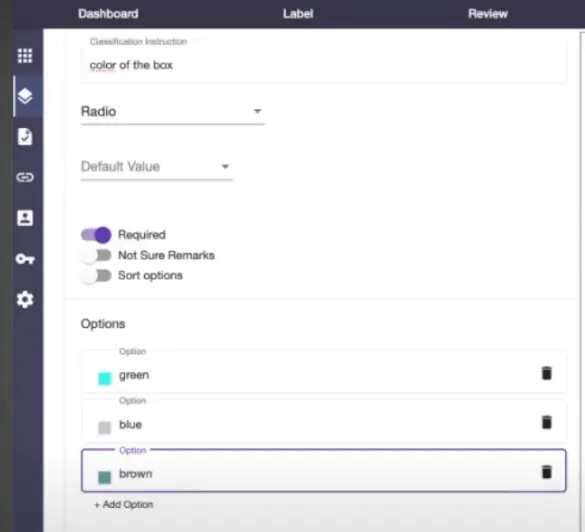
2. Click on submit, and then save changes in current file guidelines.
3. Begin labeling your images. You'll notice a pop-up box asking you to specify attributes for the labeled objects. Fill in the required details in this attribute pop-up box.
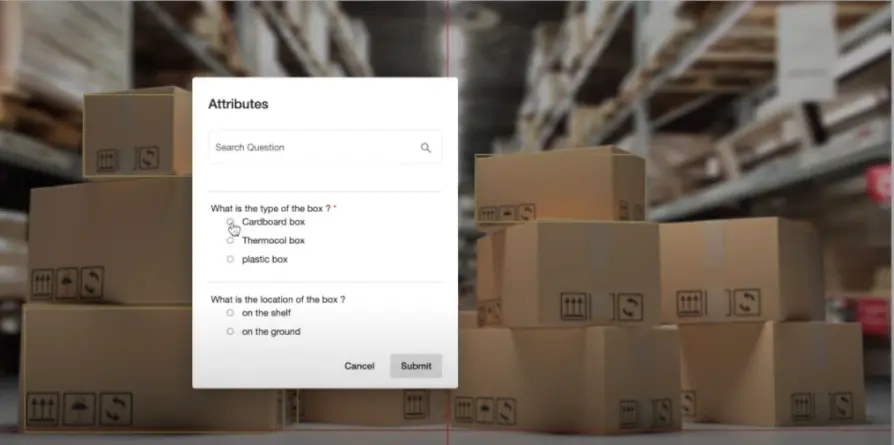
For a more hands-on tutorial, you can watch the following video on YouTube:
Conclusion
Labellerr's introduction of customizable annotation tasks with additional human-judged metadata allows users to build tasks according to their specific needs. This update enhances the relevance, accuracy, and depth of annotations.
With the ability to include categorical, numerical, textual attributes, and more, users gain invaluable insights into their data, enabling informed decision-making.
Frequently Asked Questions
Q1. What are customizable annotation tasks with additional attributes in Labellerr?
Customizable annotation tasks with additional attributes allow users to include supplementary human-judged metadata alongside traditional annotations. This increases the context of annotations and provides deeper insights into the data.
Q2. What types of additional attributes can be specified for annotations in Labellerr?
Labellerr supports various additional attributes such as categorical, numerical, textual, and more. Users can specify attributes relevant to their specific annotation tasks, providing comprehensive information for analysis.
Book our demo with one of our product specialist
Book a Demo
