Easy Review Text Annotations With Labellerr's Object-Highlighting Feature
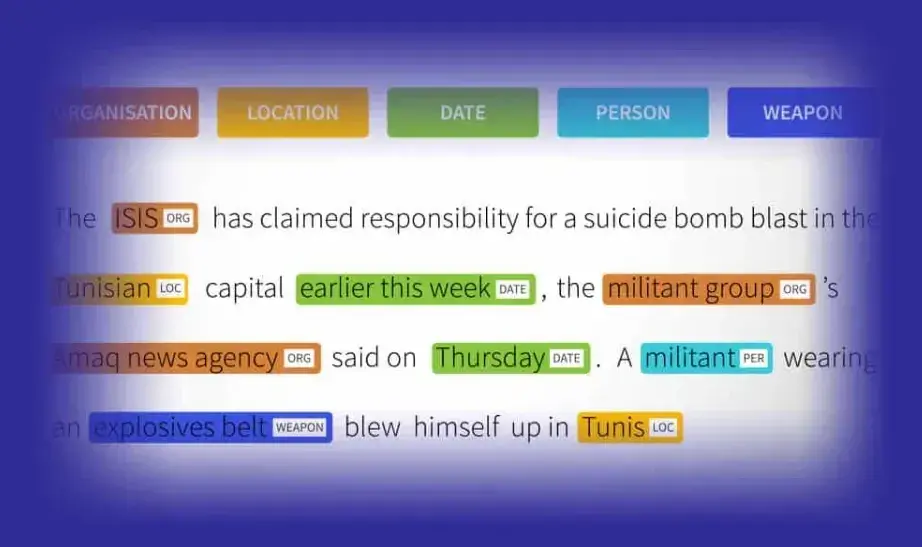
Introduction
Imagine you are an NLP specialist, tackling a massive text file for Named Entity Recognition (NER). You labeled each person, location, and organization name, but the process felt slow and difficult.
Every time you labeled an entity, you had to switch back and forth between the text and a separate list to confirm the category and count entities. This constant context switching hindered your focus and slowed down your progress.
With Labellerr's object-highlighting feature, navigating through annotations becomes effortless, providing users with valuable insights and enhancing the overall annotation process.
Why is it needed?
Traditionally, annotating text, especially for tasks like Named Entity Recognition (NER), involved a difficult process.
Annotators would switch back and forth between the text, a separate list containing all annotations, and another list displaying the different categories for the entities.
This constant context switching disrupts the workflow, leading to inefficiency and increased load. Keeping track of multiple elements across different interfaces strains focus and makes the process error-prone.
Labellerr's object highlighting feature effectively addresses these issues by seamlessly integrating the left panel with the annotations directly within the text.
This allows users to not only efficiently annotate individual entities but also review all annotations and their corresponding categories within a single, consolidated view.
Advantages of object-highlighting feature
Quick Overview: By clicking on annotated parts in a document, users can see a quick overview of all highlighted entities, along with category counts.
Instant Identification: Labellerr's Object Highlighting feature offers instant identification of the class name associated with annotations.
Efficient Interaction: The interaction between the left panel and annotations streamlines the annotation process, offering a more efficient and insightful user experience.
Enhanced Productivity: By enhancing the annotation experience and providing quick access to highlighted entities. Users can easily see the total annotations made per category, which makes the review process very easy.
How to use Labellerr's object highlighting feature
- After completing the annotation of your dataset, navigate to the "Review" tab located in the dashboard. Here, you can access and review all annotations made to your dataset.
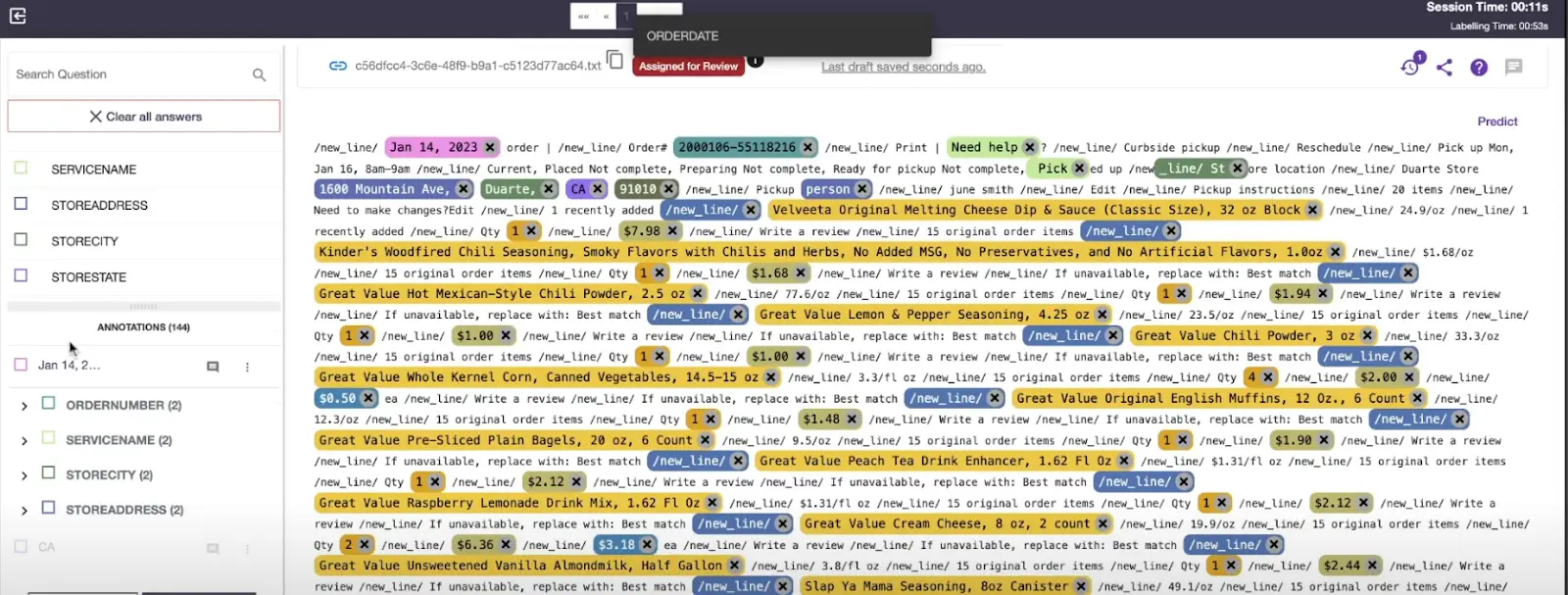
Clicking on any of the annotated objects allows you to view the category under which they have been annotated.
This feature provides valuable insights into the distribution and count of entity tagging within your dataset.
For a more hands-on tutorial, you can watch the following video on YouTube:
Conclusion
In summary, Labellerr's Object Highlighting feature revolutionizes the annotation experience for NLP tasks, offering researchers a powerful tool to streamline their workflow and enhance productivity.
With seamless integration, quick review, instant identification, and efficient interaction, Labellerr allows researchers to tackle NLP tasks with precision and confidence, driving impactful outcomes in language analysis tasks.
Frequently Asked Questions
Q1) What is Labellerr's Object Highlighting feature for NLP NER?
Labellerr's Object Highlighting feature is a tool designed to enhance the Named Entity Recognition (NER) process in Natural Language Processing (NLP). It highlights entities within text documents, providing users with a quick overview of annotated parts and category counts.
Q2) How does Labellerr highlight entities in text documents?
Upon clicking on annotated parts in a document, Labellerr seamlessly integrates the left panel with image annotations. This provides users with a visual representation of highlighted entities, facilitating quick identification and analysis.
Book our demo with one of our product specialist
Book a Demo
