Automating your image segmentation annotation with Labellerr

Image segmentation annotation is an essential part of the machine learning pipeline, yet it can be time-consuming and requires specialized expertise and repetition. Fortunately, there are now powerful tools available to automate this step, such as Labellerr. With this software, you can easily create feature masks from your images to annotate them accurately for image recognition tasks.
In this blog post, we will explore Labellerr’s features and discuss how automating your image segmentation annotation with it helps reduce time and costs while improving accuracy. So read on if you're looking for a fast solution to accelerate your data labeling workflows!
About Image segmentation
Segmenting an image involves breaking it up into various areas or segments, each of which corresponds to a particular object or area of the image. Image segmentation aims to make an image's representation more understandable and straightforward to examine.
Image segmentation can be done in a variety of ways, including:
- The image is divided into background and foreground regions using a predetermined threshold value.
- Clustering is the process of grouping pixels in an image that share characteristics, such as texture or color.
- In region-based segmentation, the image is split into superpixels or contiguous sections with similar properties.
- Segmenting a picture based on particular items or examples of a similar class, like cars or pedestrians, is known as object-based segmentation.
- Many image-processing and computer vision applications, including object detection, picture retrieval, and image analysis, depend on accurate image segmentation. It is also employed in various applications, including medical imaging, self-driving cars, and satellite image analysis.
Benefits of automating image segmentation annotation
Automating the image segmentation annotation process has a number of advantages:
Efficiency gain: By automating image segmentation annotation, you can save a lot of time and effort while still scaling up your annotation operations without adding more employees or spending more money.
Enhanced accuracy: When used with massive datasets or images containing complex or ambiguous features, automated image segmentation annotation technologies can frequently produce more precise and consistent annotations than those produced manually.
Enhanced productivity: Automating image segmentation annotation can save time and resources that would be better used on other projects, such as interpreting and analyzing the annotated data or creating new machine-learning models.
Less work: Automating image segmentation annotation can reduce the time- and labor-intensive task of manually annotating images.
Enhanced standardization: Automated image segmentation annotation methods can ensure consistent annotations across a sizable dataset, lowering the possibility of errors or inconsistencies resulting from hand annotation.
Process for image segmentation annotation
The following steps are commonly included in the image segmentation and annotation process:
- Gather and arrange the images that will be annotated. This may require acquiring images from various places, such as physical collections or online databases.
- Prepare the data for annotation by, for example, scaling, cropping, or conducting any other necessary preparation to render the images better suited for annotation.
- Choose an image segmentation annotation tool from the many available options, ranging from straightforward Internet applications to more intricate software programs. Choose a tool based on your requirements and price range.
- Draw or label the various segments or locations of interest on the photos using your chosen image segmentation annotation tool. This could entail naming particular features in the image or defining the boundaries of items or regions.
- Review and confirm the annotations: It's crucial to review the annotations to ensure they are correct and consistent once the photos have been annotated. Finding any mistakes or discrepancies can entail reviewing a representative of the annotations or utilizing quality control tools.
- Save and export the annotated photos: After the annotations have been checked and approved, save annotated images in a version that algorithms for machine learning or other data analysis tools can use.
Why is Image segmentation annotation considered a difficult task?
For a number of reasons, image segmentation annotation can be a difficult task:
- The images' complexity: Images come in a wide range of complexity, and some are challenging to annotate because of confusing or subtle elements effectively.
- Time-consuming: Manually annotating photographs takes time, especially when there are numerous images or the features are intricate or confusing.
- Subjectivity: Depending on how each annotator interprets the same image, the annotations may be inconsistent or incorrect.
- Requires Training and expertise: Annotators may need training or knowledge in a specific topic to annotate images accurately, which can be time-consuming and expensive to acquire.
- Variation in annotation standards makes it challenging to guarantee uniform annotations throughout a dataset. Different projects or organizations may have other criteria for image annotation.
In general, image segmentation annotation is a difficult and time-consuming task that needs careful consideration, close attention to detail, and a thorough annotation procedure to provide accurate and reliable results.
It must be tough before but not now!
Labellerr allows you to automate your image segmentation annotation
With Labellerr, you can access various annotating methods that help you deliver the best results. By doing so, you'll be able to identify anything you missed and mark it appropriately, maintaining high quality as you grow.
To simplify the processes and to make your model training journey, Labellerr has come up with a fantastic feature of an automatic image segmentation annotation. In this, you do not need to spend your crucial hours sitting in doing the hectic segmentation process. All you have to do is just create a bounding box around the object and our tool will do the image segmentation process for your images. Isn't it a fantastic feature? Yes, we know that it is.
Read more about Image annotation services and data labeling for AI models
To use this amazing feature, after connecting your data, you need to go to the Label section and select the tag that you want to apply to your image for image segmentation. You need to create a bounding box around your image.
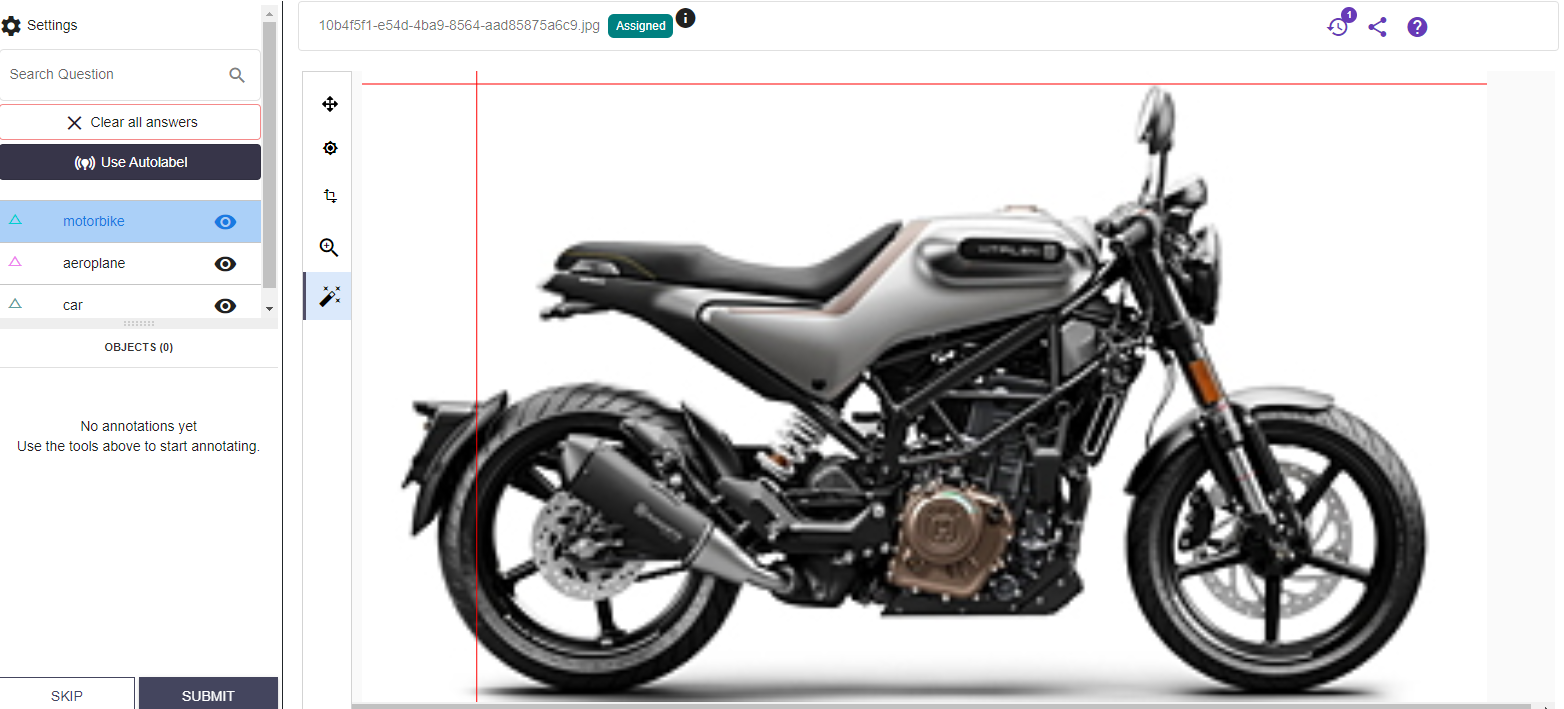
The tool will automatically then segment your image where you want it to perform segmentation.
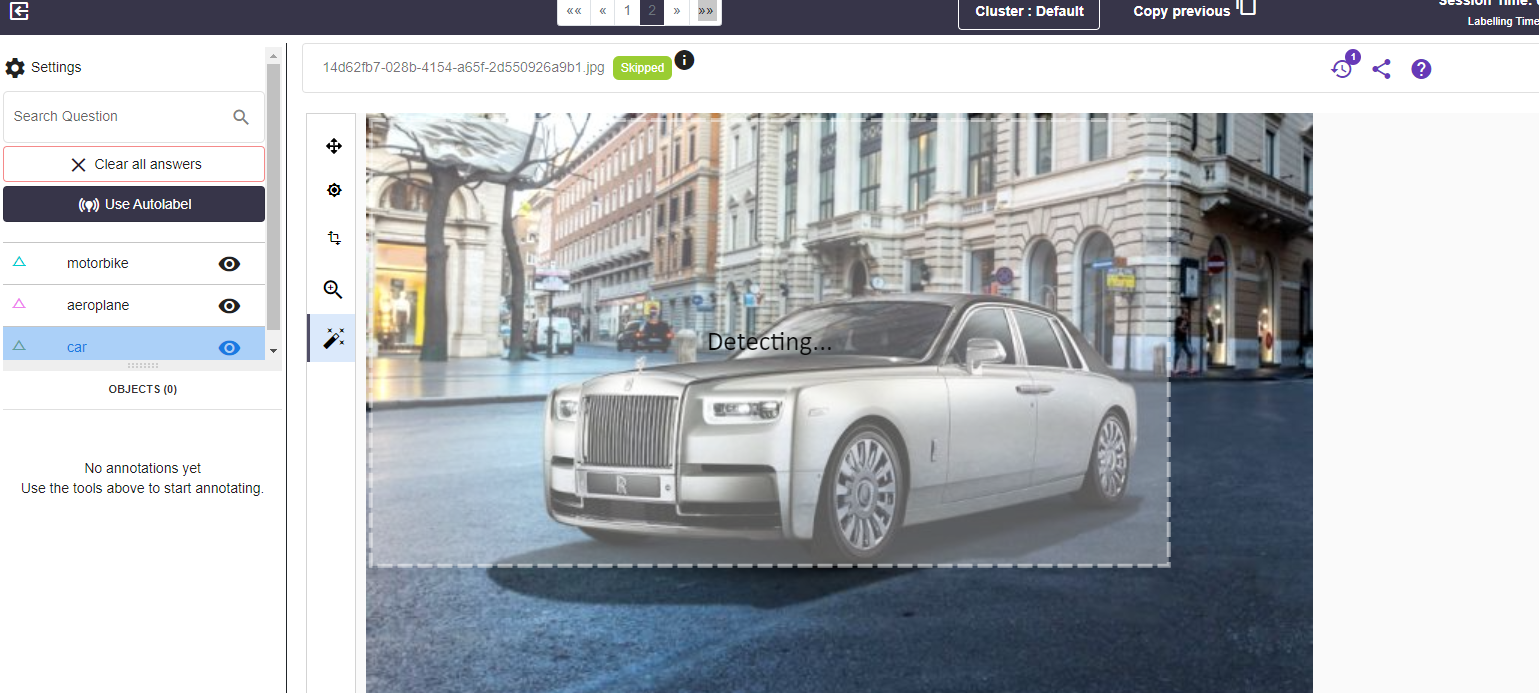
Here, is how the final result will appear.
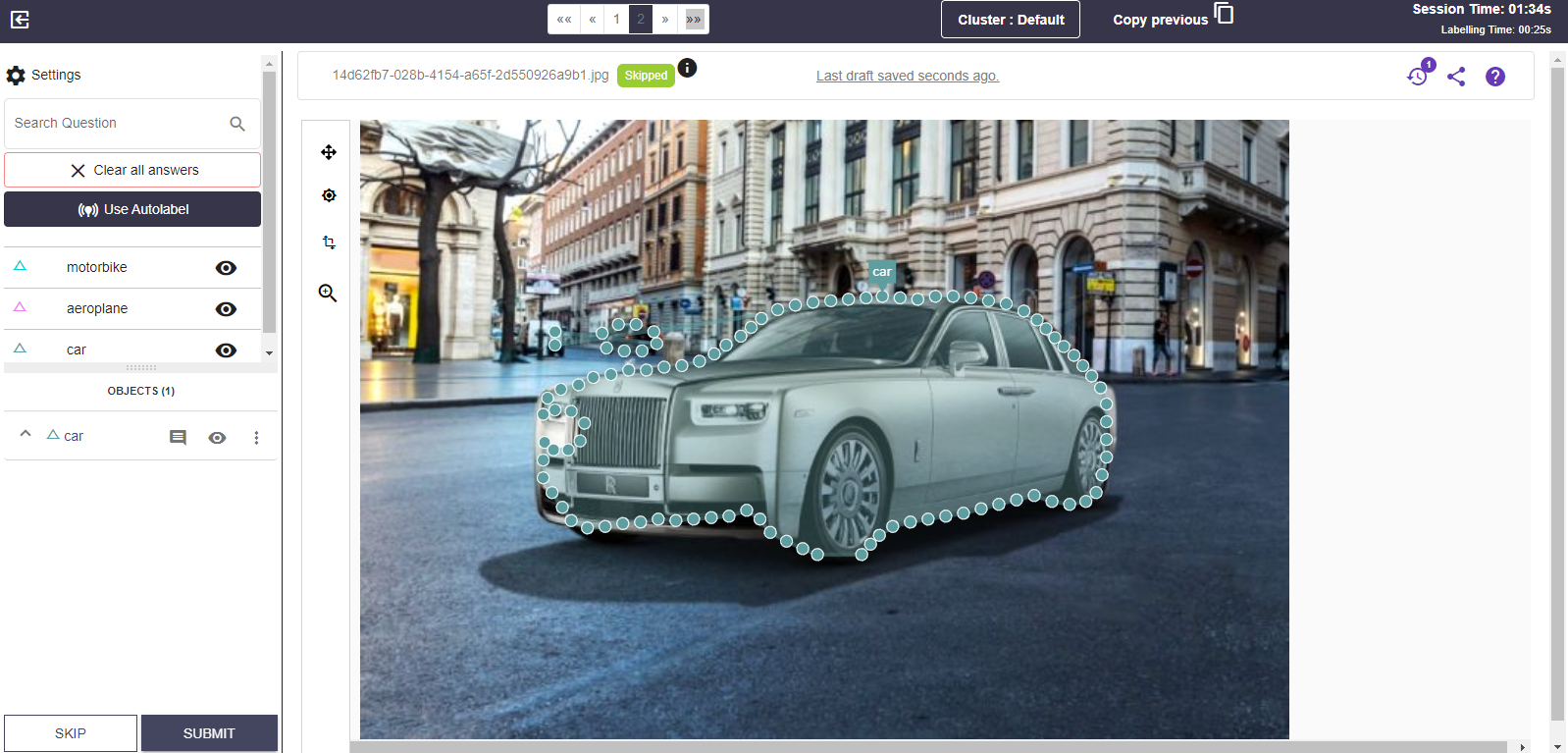
We know you must have a question, apart from the auto-label feature, what else is convincing about us?
So, with 3000+ datasets category, we have given you a lot of access to explore and train your datasets. And, the best thing about Labellerr is that it gives you a feature of quality assurance which is missing in most of the tools available in the market. With Labellerr, you can check out the quality of the data. With our tool, you can check the cumulative score of your connected datasets. You must be wondering so what?
The major benefit that comes along with it is that you can sort your data based on the cumulative score. Why would you waste your time on such effective data? Move on to the next part, right?
Example- If you have 100,000 annotated datasets, then you can review based on the confidence score easily. If 40% of the data is effectively annotated, then all you have to do is work on the remaining 60% part. It not only saves your time, efficiency, and energy but also saves money.
So all you need to do is collect your data, analyze data and perform insightful analytics by just connecting with our platform. If you want to take help from professional annotation experts, then no worries, we also have them for you.
If you're eager to explore this amazing feature for your project don't hesitate to contact us. We'll be more than happy to get you started on making your data analysis faster and easier.

Simplify Your Data Annotation Workflow With Proven Strategies
.png)


